Dashboard
Your dashboard is your main landing page once you are signed in to DAWSON.
Viewing Your Dashboard
-
Before you file a Petition with the Court, your dashboard will provide information and links to help you with the Petition filing process:
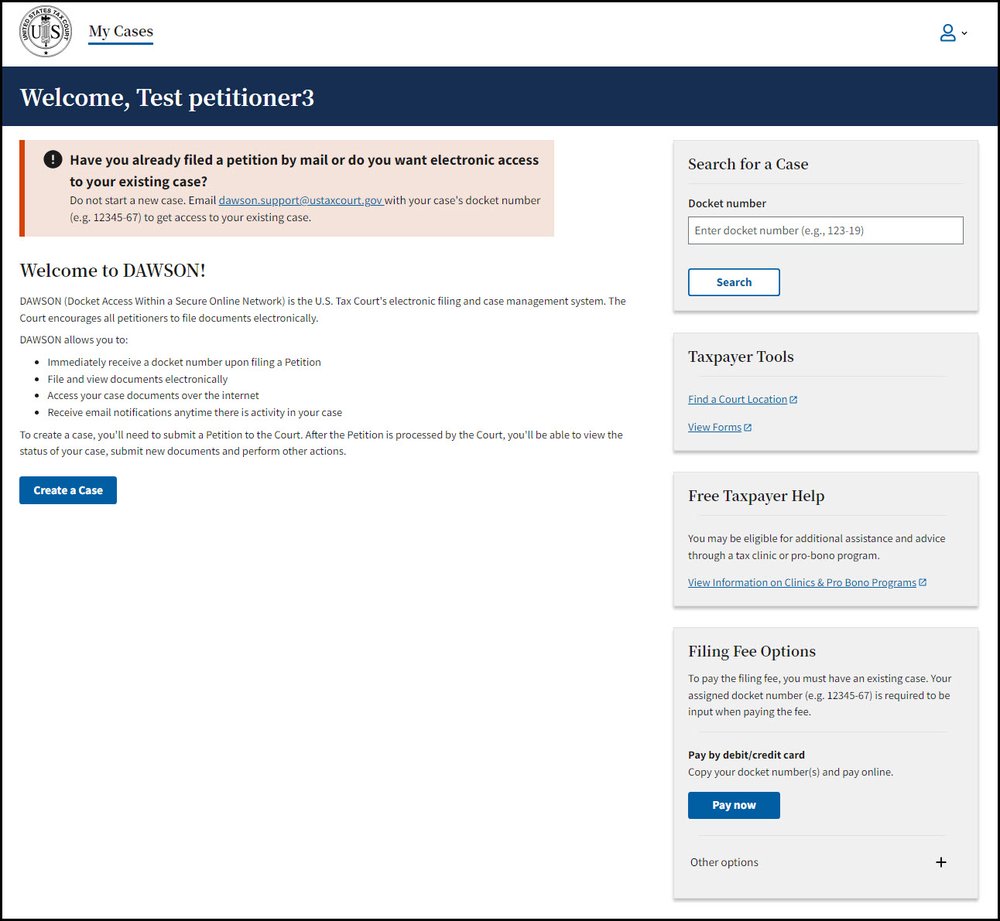
-
Helpful Links
-
Once you have filed a Petition, you can view all of your cases (open and closed) on your dashboard:
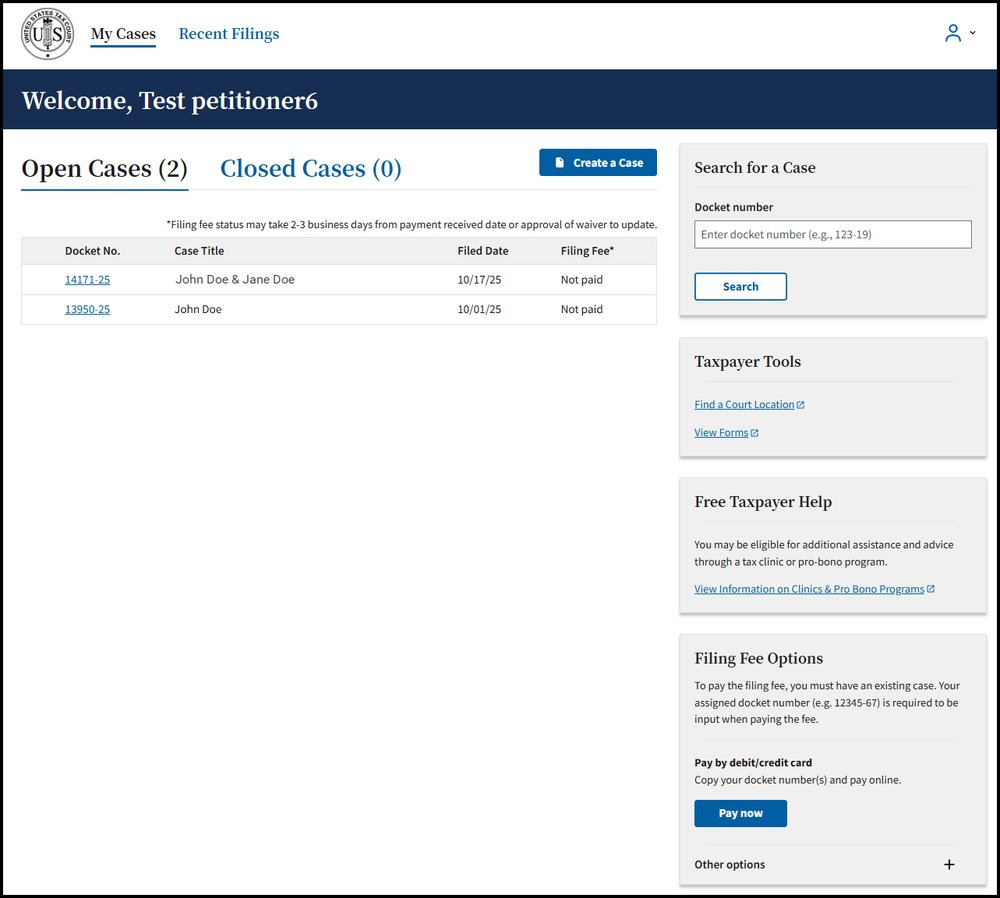
Tips & Tricks
-
To return to your dashboard from anywhere within DAWSON, click My Cases.
-
Open cases and closed cases are displayed on separate tabs. The number of cases for each is displayed in parentheses.
-
The default display is 20 cases. To view more, click the Load More button.
-
It is typical for a self-represented (pro se) petitioner to have just one case.