Court Fees
The Tax Court encourages users to pay court fees through Pay.gov. Information on paying by check is listed under How to Pay the Filing Fee.
Filing Fees
(Issued in accordance with 26 U.S.C. sections 7451 and 7470 and Rule 190)
- Petition Filing Fee - $60.00
- Notice of Appeal Filing Fee - Amount of Filing Fee determined under the Court of Appeals Miscellaneous Fee Schedule issued pursuant to 28 U.S.C. sec. 1913.
Admission and Membership Fees
(Issued in accordance with 26 U.S.C. sections 7451, 7452 and 7470 and Rule 200(a) and (g))
- Original admission to practice before the Court - $50.00
- Application for nonattorney examination - $150.00
- Certificate of admission suitable for framing - $15.00
- Certificate of good standing - $15.00
Copy Fees
(Issued in accordance with 26 U.S.C. sections 7451 and 7474)
- Reproducing a paper copy from original documents - $0.50 per page; per-document cap of $3.00
- Certification of document or paper - $10.00
- Copy of transcripts of proceedings - Available from the Court reporter for the first 90 days at such rates as fixed by contract between the Court and the reporter. Available as a copy request after 90 days.
- Copy of Tax Court Rules of Practice and Procedure - $20.00
Witness Fees
(Issued in accordance with 26 U.S.C. section 7457, 28 U.S.C. section 1821, and Rule 148)
Witness fees are NOT payable to the court. They are paid by petitioner or respondent to the witness.
- Attendance - $40.00/day
- Automobile mileage - As prescribed by the Administrator of General Services pursuant to 5 U.S.C. section 5704. Current mileage rates can be obtained from the United States General Services Administration website at https://www.gsa.gov/mileage.
- In addition to mileage, a witness is also entitled to reimbursement of any parking fees incurred.